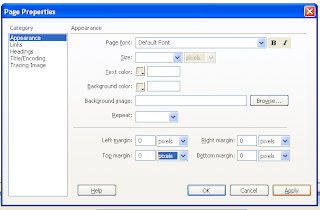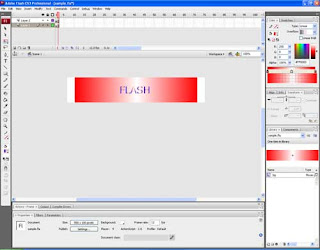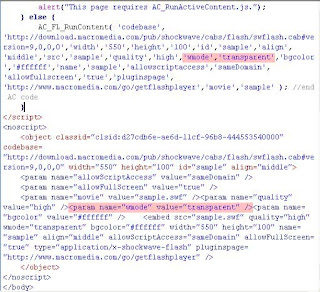Hi,
some jokes i liked
Teacher :What happened in 1869?
Student:Gandhi ji was born.
Teacher :What happened in 1873?
Student:Gandhiji was four years old.
Question:What is the fullform of maths.
Anwser:Mentaly affected teachers harrasing students
Teacher :Because of Gandhiji's hard work what do we get on 15th August.
Student:A holiday
Teacher :Tomorrow there will be a lecture on Sun.Everyone must attend it.
Raju:No ma'm! I will not be able to attend it.
Teacher :Why?
Raju:My mother will not allow me to go so far!!!
Teacher:"Can anyone give me an example of Coincidence?"
Johnny:"Sir, my mother and father got married on the same day same time."
Teacher: How old is ur father.
Sunny:As old as I am.
Teacher:How is it possible?
Sunny:He became father only after I was born. (1st Rank)
Teacher:There is a frog,Ship is sinking,potatoes cost Rs 3/kg .Then,what is my age?
STUDENT:32 yrs.
Teacher:How do you know?
STUDENT:Well,my sister is 16 yrs old and she is half mad.
Teacher: Where does God live?
Little boy: I think he lives in our bathroom.
Teacher: Why do you say that?
Little boy: Well, every morning my daddy bangs on the door and says, 'God, are you still in there?'
Teacher:"What is your name?".
Student:"Mera naam Suraj Prakash hai."
Teacher:"When I ask aquestion in english,answer it in english."
Student:"My name is Sunlight."
hahaha... Just for laugh enjoy